** v-bind是 不支持使用驼峰标识的,例如cUser要改成c-User**
灵活理解V-bind的使用
<div id="app">
<input type="button" value="摁纽" title="btnTitle">
</div>
<script>
const app=new Vue({
el:'#app',
data:{
btnTitle:"这是自定义的摁纽title"
}
})
</script>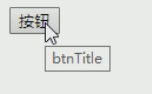
<div id="app">
<input type="button" value="摁纽" v-bind:title="btnTitle">
</div>
<script>
const app=new Vue({
el:'#app',
data:{
btnTitle:"这是按钮自定义title的值"
}
})
</script>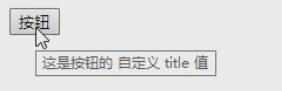
这里电脑解析的时候,会将title里面的值理解为变量,然后到app里面的data去找
拼接绑定内容::title=”btnTitle + ‘, 这是追加的内容’”
动态绑定img 属性
<div id="img">
<img v-bind:src="imgURL" alt="">
<a v-bind:href="aHerf"></a>
<img :src="imgURL" alt="">
<a :href="aHerf"></a>
</div> const app5 = new Vue({
el:"#img",
data:{
message:"img动态用法",
imgURL:"https://cn.bing.com/th?id=OIP.NaSKiHPRcquisK2EehUI3gHaE8&pid=Api&rs=1",
aHerf:"http://www.baidu.com"
}
}) 动态绑定style
普通style对象
<div id="app3">
<!-- <h2 :style="{key(属性名):value(属性值)}">{{message}}</h2> -->
<!-- 加单引号,当成字符串解析 -->
<h2 :style="{backgroundColor:'blue'}">{{message}}</h2>
<!-- 不加单引号,变量解析 -->
<h2 :style="{backgroundColor: blue}"> 失败的{{message}}</h2>
<h2 :style="getStyle()">成功的{{message}}</h2>
<span :style="{'display':type ? 'block':'none'}" >搜索</span>
</div> const app3 = new Vue({
el:"#app3",
data:{
message:"hello vue style",
style:{backgroundColor:'red'}
},
methods: {
getStyle(){
return [this.style]
}
}
})数组style
<div id="app">
<h2 :style="[baseStyle]">{{message}}</h2>
<h2 :style="getStyle()">{{message}}</h2>
</div> const app = new Vue({
el:"#app",
data:{
message:"hello vue style",
baseStyle:{backgroundColor:'red'}
},
methods: {
getStyle(){
return [this.baseStyle]
}
},
})动态绑定class - 普通class
<style>
.active{
color:red;
}
</style>
<div id="app">
<h3>v-bind动态绑定class</h3>
<!-- <h2 class="active">{{message}}</h2>
<h2 :class="active">{{message}}</h2> -->
<!-- 动态绑定class对象用法 -->
<!-- <h2 :class="{key1:value1,key2:value2}">{{message}}</h2>
<h2 :class="{类名1:true,类名2:boolean}">{{message}}</h2> -->
<h2 class="title" :class="{active:isActive}">{{message}}</h2>
<h2 class="title" :class="getClasses()">{{message}}</h2>
<button @click="change">点击变色</button>
</div>
const app = new Vue({
el:"#app",
data:{
message:"VUE",
active:"active",//可以comment
isActive:true
},
methods: {
change(){
this.isActive = !this.isActive
},
getClasses(){
return {active:this.isActive}
}
},
})动态绑定class(数组用法)
<style>
.active{
color:red;
}
.fontStyle{
font-style: italic;
}
.newStyle{
background-color: blueviolet;
}
.oldStyle{
background-color: brown;
}
</style>
<div id="app1">
<h3> v-bind动态绑定class(数组用法)</h3>
<!-- 加上单引号当成字符串 -->
<h2 class="title" :class="getClass()">{{message}}</h2>
<h2 class="title" :class="['active','fontStyle']">{{message}}</h2>
<h2 class="title" :class="getClassesArray()">{{message}}</h2>
<!-- 不加会被当成变量 -->
<h2 class="title" :class="[active,fontStyle]">失败的 {{message}}</h2>
<h2 class="title" :class="getClasses()"> 失败的 {{message}}</h2>
</div> const app1 = new Vue({
el:"#app1",
data:{
message:"hello vue style",
active:"aaaa",
fontStyle:'bbbb',
newStyle: 'newStyle',
},
methods: {
getClass(){
return this.newStyle
},
getClasses(){
return [this.active,this.fontStyle]
},
getClassesArray(){
return ['active','fontStyle']
}
},
})这里更加实用的是,利用数组进行结合性的动态 比如下面这个例子,注意这里用的数组!!! 对于inline style用的还是对象
v-bind:class="['fixStyle',styleNew ? {newStyle:currentIndex===index} : {oldStyle:currentIndex===index}]"对比!!这里!!
style三元表达式
<p :style="{'color': (checkIndex3==m.txt ? '#3d8cff':'#BBBBBB')}">{{m.txt}}</p>class三元表达式
<i class="iconfont " :class="[isShow=='password'?'icon-kejian':'icon-bukejian']"></i>v-for和v-bind结合练习
想实现一个动态的绑定列表的触发事件 ( ̄︶ ̄)↗
但是这个写法真的让我有点难受,感觉vue是另外一套体系似的, 本来是想做hover的但是还没找到hover事件要怎么写 就写了click
<style>
.active{
color:red;
}
.fontStyle{
font-style: italic;
}
.newStyle{
background-color: blueviolet;
}
.oldStyle{
background-color: brown;
}
</style>
<div id="app2">
<h3> v-for和v-bind结合</h3>
<p>{{name}}</p>
<ul>
<li v-for="(item, index) in message" :key="index" v-bind:class="[styleNew ? {newStyle:currentIndex===index} : {oldStyle:currentIndex===index}]" @click="changeStyle(index)" >{{index}} -- {{ item}}</li>
</ul>
</div> const app2 = new Vue({
el:"#app2",
data:{
message:["hello vueJs", "hello vueJs","hello vueJs","hello vueJs","hello vueJs"],
name:"forLopp with events",
currentIndex:-1,
styleNew:false,
newStyle: 'newStyle',
oldStyle: "oldStyle"
},
methods: {
changeStyle(index){
//console.log(index,this.currentIndex)
this.styleNew=true
this.currentIndex=index
}
},个人练习code: https://github.com/SavanCode/VUE/tree/main/HelloVue

