看Json数据 pretty 网站 https://jsonformatter.org/
封装请求函数
这里主要是讲面对对于同个接口多个请求的时候,该怎么办
一般做法
一个url 我们就会请求一次数据
但是实际上面对一个页面很多内容的时候,这样是非常不利的,所以做法就是要封装请求函数
小程序为例 (网易云音乐的仿写- musicMiniPro)
//config.js - 服务器的接口
export default {
// host:'https://musicapi.leanapp.cn/' //这个接口真的我不想弄那个502的问题所以
host:'http://localhost/3000'
}//util.js - 请求的处理函数
import config from './config';
const request = (url, data={},method='GET') => {
let _url = API_BASE_URL + url;
return new Promise((resolve, reject) => {
wx.request({
url: config.host+url,
method,
data: data,
success(res) {
console.log("success",res)
resolve(res.data)
},
fail(err) {
console.log("fail",res)
reject(err)
}
})
});
}
//注意这里其实是异步的,所以如果考虑一般的提取数据方式是不行的,还是要用promise
module.exports = {
request
}//page.js 发出请求函数
onLoad: async function (options) {
let result= await request('/banner',{type:2});
console.log("结果",result.banners)
this.setData({
bannerList:result.banners
})
}
//当考虑封装请求函数,一定就要处理异步的问题,一定就会用到async & await<!-- 最后显示 -->
<swiper
indicator-dots="true"
autoplay="true"
interval="2000"
>
<swiper-item
wx:for="{{bannerList}}"
wx:key="index"
wx:for-index="index"
>
<image src="{{item.pic}}"></image>
</swiper-item>
</swiper>
网易云的api请求
官网 : https://binaryify.github.io/NeteaseCloudMusicApi/#/
git clone —-> npm install —> node app.js的方式运行调试
当运行起来会看到 运行在端口3000
比如上面的例子
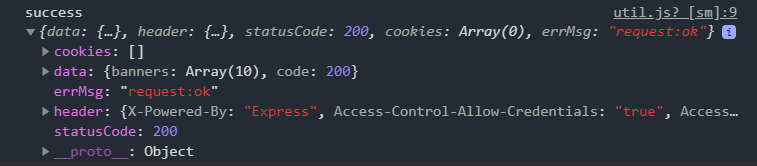
一次请求多条数据 - 一个array
例子:
比如我现在要请求下面这个的数据中的tracks以及 name
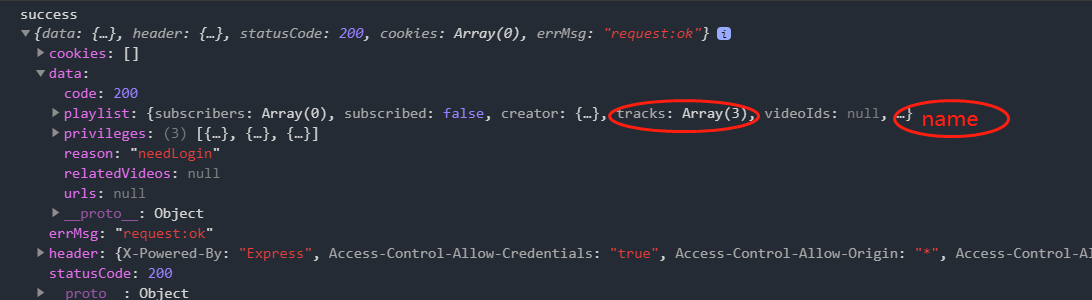
实际上就是网易云本地跑起来 (http://localhost:3000/top/list?idx=6) 网上接口没法放上来 😵
请求处
//musicRankList 这里我们需要请求5次
let index=0;
let result=[];
while(index<5){
let musicRank= await request('/top/list',{idx:index++});
let topListItem={name:musicRank.playlist.name,tracks:musicRank.playlist.tracks.slice(0,3)}
result.push(topListItem);
this.setData({
topList:result
})}
console.log("result",result)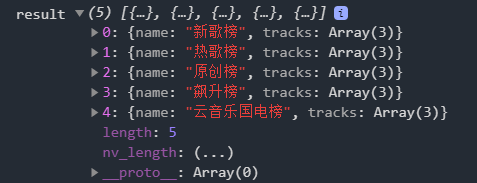
请求结果就出来啦
这里实际上,如果要提升用户体验,就要读取的时候就渲染,不用等到最后完全渠道之后再更新
请求cookie 保存cookie
//request页面的时候
import config from './config'
export default (url, data={}, method='GET') => {
return new Promise((resolve, reject) => {
// 1. new Promise初始化promise实例的状态为pending
wx.request({
url: config.host + url,
data,
method,
header: {
cookie: wx.getStorageSync('cookies')?wx.getStorageSync('cookies').find(item => item.indexOf('MUSIC_U') !== -1):''
},
success: (res) => {
// console.log('请求成功: ', res);
if(data.isLogin){// 登录请求
// 将用户的cookie存入至本地
wx.setStorage({
key: 'cookies',
data: res.cookies
})
}
resolve(res.data); // resolve修改promise的状态为成功状态resolved
},
fail: (err) => {
// console.log('请求失败: ', err);
reject(err); // reject修改promise的状态为失败状态 rejected
}
})
})
}这里一定要注意这里的
indexOf('MUSIC_U'), 只是为了找到有效的标识符
//注意 这次