做expensifyApp所遇到的基本笔记
TOGGLE
{visibility && < p>you got it</ p>}
const showSomething=()=>{
visibility=!visibility;
}PROPS & MAP( need key)
return (
<Options options={options}/>
<AddOption />
)
//and now options comp will have access by using this.props.options
-----------------------------------------------------
class Options extends React.Component{
render(){
return (
<div>
{this.props.options.map((option)=>{
return <Option key={option} optionText={option}/> ;
})}
</div>
);
}
}注意props的区别
class ExpenseListFilters extends React.Component {
render() {
return (
<div>
<input
type="text"
value={this.props.filters.text}
onChange={(e)=>{ this.props.dispatch(setTextFilter(e.target.value))
}}
/>
<select
value={this.props.filters.sortBy}
onChange={(e)=>{
e.target.value === "date" ? this.props.dispatch(sortByDate()) : this.props.dispatch(sortByAmount());
}}
>
<option value="date">Date</option>
<option value="amount">Amount</option>
</select>
</div>
)}
}
-----------------------------------------------------
const ExpenseListFilters = (props)=>(
<div>
<input
type="text"
value={props.filters.text}
onChange={(e)=>{ props.dispatch(setTextFilter(e.target.value))
}}
/>
<select
value={props.filters.sortBy}
onChange={(e)=>{
e.target.value === "date" ? props.dispatch(sortByDate()) : props.dispatch(sortByAmount());
}}
>
<option value="date">Date</option>
<option value="amount">Amount</option>
</select>
</div>
)改变state
firstly a state is defined in conctructor in the app component
constructor(props){
super(props);
this.state={
options:[]
}
this.handleDeleteOptions=this.handleDeleteOptions.bind(this);
}
Then create a function under the constructor with *****setState
handleDeleteOptions(){
this.setState(()=>{
return{
options:[]
};
});
}传function as props
< Options options={this.state.options} handleDeleteOptions={this.handleDeleteOptions} />
class Options extends React.Component{
render(){
return (
<div>
{this.props.options.map((option)=>{
return <Option key={option} optionText={option}/> ;
})}
<button onClick={this.props.handleDeleteOptions}>remove all</button>
</div>
);
}
}无状态方程式组件
const User=(props)=>{
return(
<div>
<p>Name:{props.name}</p>
<p>age:{props.age}</p>
</div>
)
}DEFAULT PROPS (没有props时候 传进去)
Header.defaultProps={
title:'Decision'
};LIFECYCLE METHODS
console.log("fetching data");
try{
const options = JSON.parse(localStorage.getItem('options'));
if(options){
this.setState(()=>({options}));
}
} catch(e){
}
}
componentDidUpdate(prevProps,prevState){
if(prevState.options.length!==this.state.options.length)
{
console.log("updated");
const json =JSON.stringify(this.state.options);
localStorage.setItem('options',json);
}
}
componentWillUnmount()
{
fired when re-directed to other component
}创建REDUX STORE
//create a store so that it can be accesible by any component, that's the sole purpose
const store =createStore((state={initState},action)=>{
switch(action.type){
case INCREMENT_EXAMPLE1:
return{
count:count+1
};
case DECREMENT_EXAMPLE2:
return{
count:count-1
};
}
});
export default ()=>{
const store = createStore(
combineReducers({
expenses: expensesReducer,
filters:filtersReducer
})
);
return store;
}执行dispactch
store.dispatch(addExpense({description:'water bill'}));将store给ALL REACT COMPONENTS (BETTER BE DONE IN MAIN APP.JS)
<Provider store={store}>
rest of components
</Provider>取 STATE 给A REACT COMPONENT
import { connect } from 'react-redux';
const ExpenseList = (props) => (
{props.expenses.length}
);
const mapStateToProps = (state) => {
return {
expenses: state.expenses
};
};
export default connect(mapStateToProps)(ExpenseList);对于页面props内容
const EditExpensePage =(props)=> {
console.log(props)
return (
<div> This is edit expense, editing {props.match.params.id}
<ExpenseForm
expense={props.expense}
onSubmit={(currentExpense)=>{
props.dispatch(editExpense(props.match.params.id,currentExpense))
props.history.push('/');//跳转回主页 不刷
}} />
</div>
)
}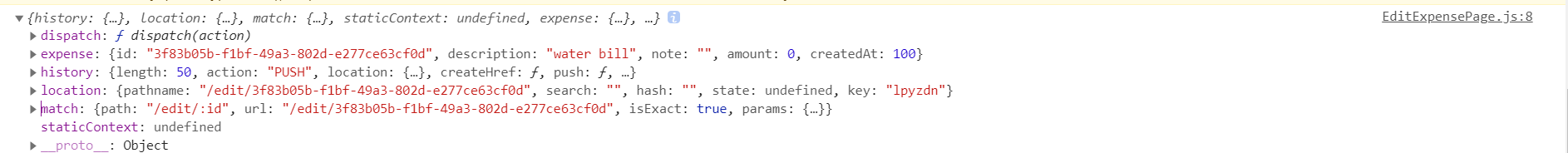
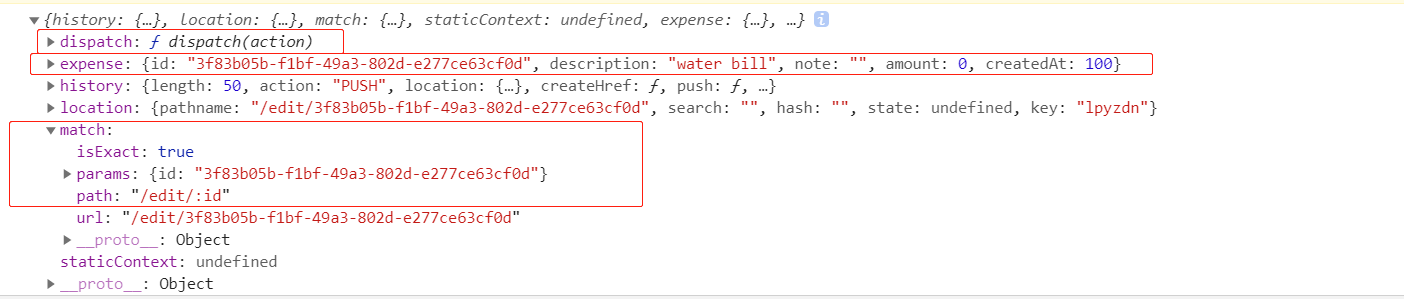
Time compare
https://momentjs.com/docs/#/use-it/
isSameOrAfter isSameOrBefore moment()
