Float
float属性设计的初衷:仅仅是让文字像流水一样环绕浮动元素
- float: left, right, none, inherit
- 將原本上下排列的元素改成左右排列,使元素向左或向右移动,只能左右,不能上下
- 要用margin保持間距,不然會黏再一起
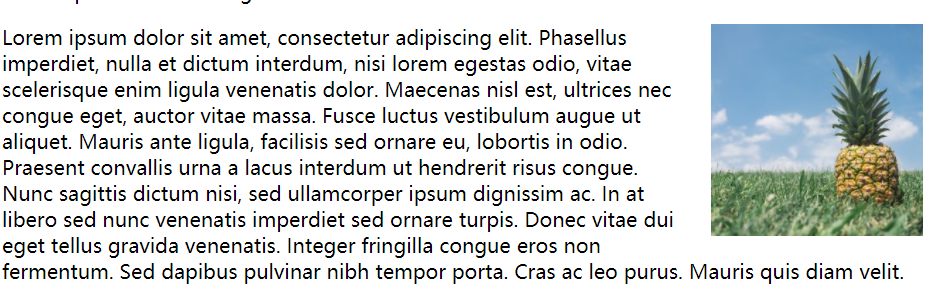
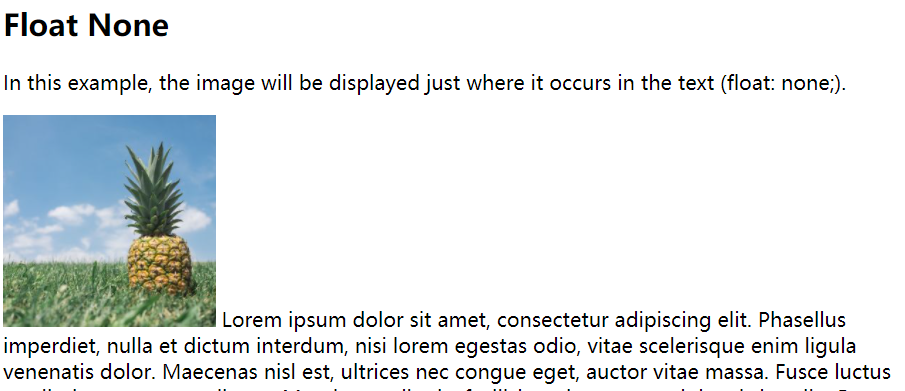
但是注意float 在网页中的布局影响,例子如下:
<!DOCTYPE html>
<html>
<head>
<meta charset="UTF-8">
<style type="text/css">
*{ margin: 0;
padding: 0;}
div{
width: 200px;
height: 200px;
}
#up{
float: left;//使用图一;不使用图二
background: pink;
}
#down{
background: deeppink;
}
</style>
</head>
<body>
<div id="up"> upupupup</div>
<div id="down"> downdowndown</div>
</body>
</html>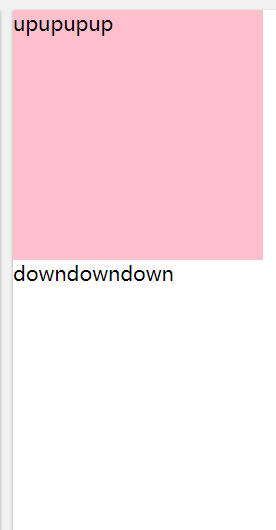
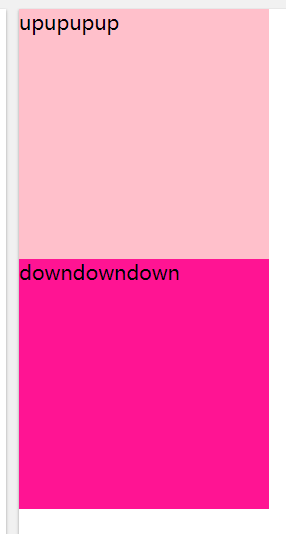
Clear ( 清浮动 )
clear:left应该是”清除左浮动影响”
官方对clear属性的解释是:”元素盒子的边不能和前面的浮动元素相邻”。clear: left, right, none, inherit
float會造成文繞圖,clear可以讓清掉不需要文繞圖的地方。
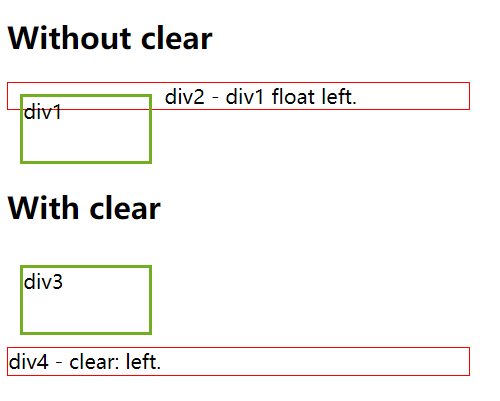
这里有一个 子元素撑开父元素 (父元素高度为0)
可以通过清除浮动 让父元素的告诉为子元素的高度
但是实际上 由于页面很大 最好的做法是直接利用伪元素以及clear.clear ::after{ content:"";display:block;clear:both }这里拓展一下 解决这个问题 除了这个方法,也可以使用overflow 建立BFC
overflow:hiddren
The clearfix Hack( 清浮动 )
.clearfix::after {
content: "";
clear: both;
display: table;
}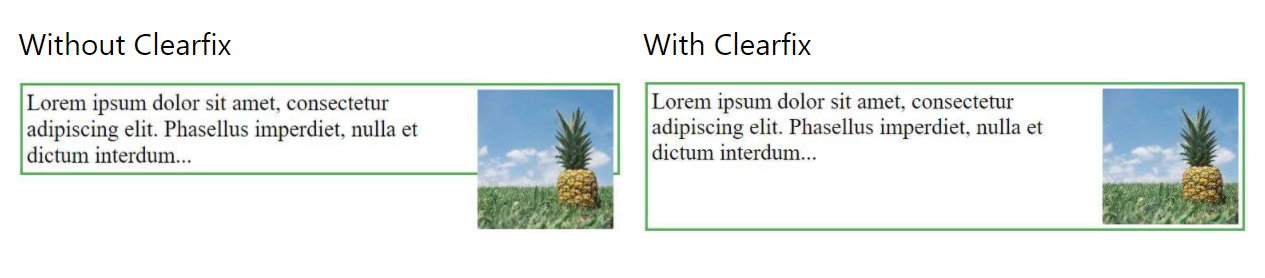
Reference: https://www.w3schools.com/css/css_float.asp

