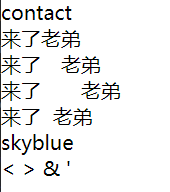Input
基本属性:
Input type:text / password / checkbox / radio / submit
<body>
<form action="">
用户:<input type="text" id="userName"><br>
密码:<input type="password" id="userPaw"><br>
<!--输入合法的邮箱,@-->
邮箱:<input type="email"><br>
电话:<input type="tel"><br>
<!--输入合法网址-->
网址:<input type="url"><br>
<!--无法输入字母-->
<!--max最大值
min最小值
value默认值-->
数量:<input type="number" max="100" min="0"><br>
商品名称:<input type="search"><br>
范围:<input type="range" max="1000" min="1"><br>
颜色:<input type="color"><br>
时间:<input type="time"><br>
日期:<input type="date"><br>
日期:<input type="datetime-local"><br>
月份:<input type="month"><br>
星期:<input type="week"><br>
提交:<input type="submit" ><br>
</form>
</body>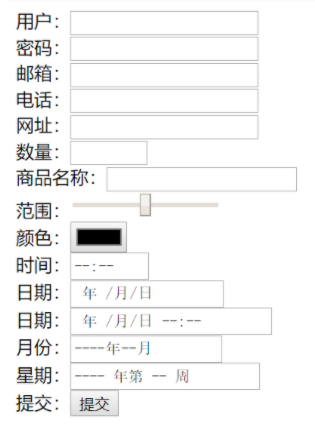
其他属性
<body>
<form action="" id="myForm">
<!--placeholder:提示文本-->
<!--autofocus:自动获取焦点-->
<!--autocomplete:自动完成,on:打开,off:关闭-->
用户名:<input type="text" name="userName" placeholder="请输入用户名" autofocus autocomplete="on"><br>
<!--required:必须输入-->
<!--pattern:正则表达式
*:任意个
?:表示0个或者1个
+:表示一个或多个-->
<p>性别: <input type="radio" name="sex">男 <input type="radio" name="sex">女</p>
<p>爱好: <input type="checkbox" name="like">运动
<input type="checkbox" name="like" >唱歌
<input type="checkbox" name="like" >跳舞
<input type="checkbox" name="like" >其他
</p>
手机号:<input type="tel" required pattern="^(\+86)?1\d{10}$" name="phone"><br>
<!--multiple:选择多个文件-->
文件:<input type="file" name="photo" multiple><br>
<!--email有默认的验证,在email中,multiple允许输入多个邮箱地址,以逗号分隔-->
邮箱:<input type="email" name="email" multiple><br>
<p>详细地址: <textarea cols="30" rows="10"></textarea></p>
<input type="submit" value="立即注册"> <br>
<input type="reset">
</form>
<!--不会进行提交-->
<!--from:指定表单 ID,那么将来指定ID号的表单进行数据提交的时候,也会将当前表单一起提交-->
地址:<input type="text" name="address" form="myForm">
<!--F12-控制台,点击network,显示出请求-->
</body>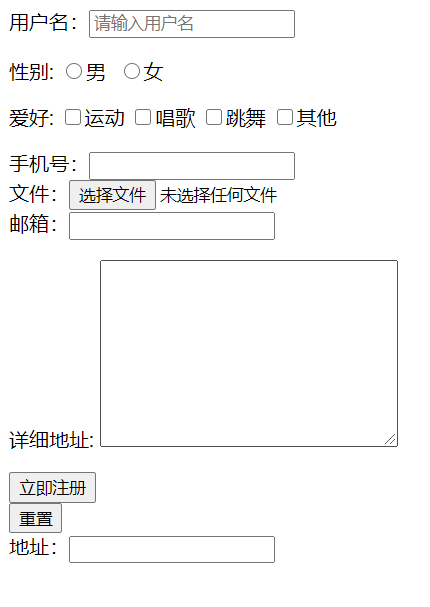
Select
表单中 action提交服务器的地址 method 提交方式
select中optgroup组中option 选项
Fieldset加表框 里面的legend表边框左上名字(边上)表内label 显示文字
<form action="/action_page.php"> <fieldset> <legend>Personalia:</legend> <label>select</label> <select name="" id=""> <optgroup> <!--value:具体的值 label:提示信息,辅助值--> <option value="1" label="pretty">1</option> <option value="2" label="pretty">2</option> <option value="3" label="pretty">3</option> </optgroup> </select><br><br> <label for="birthday">Birthday:</label> <input type="date" id="birthday" name="birthday"><br><br> <input type="submit" value="Submit"> </fieldset> </form>
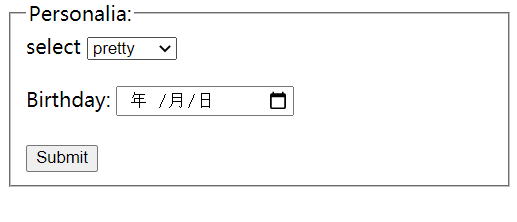
enctype和formenctype
enctype属性规定在发送到服务器之前应该如何对表单数据进行编码。
- application/x-www-form-urlencoded:表单数据被编码为名称/值对。这是默认的编码方式(空格转换为 “+” 加号,特殊符号转换为 ASCII HEX 值)。
- multipart/form-data:不对字符编码。在使用包含文件上传控件的表单时,必须使用该值。
- text/plain:空格转换为 “+” 加号,但不对特殊字符编码。
同上,enctype也可以针对每个提交按钮进行指定,使用formenctype即可。
action && method
- 一个表单只能填写一个action及一个method
progress
progress元素的属性:
max属性:规定当前进度的最大值。
value属性设定进度条当前默认显示值
form属性:规定进度条所属的一个或多个表单
<p>当前下载进度:</p> <form action=""method="" id="form"> <progress max="100" value="30" title="haha"> </form>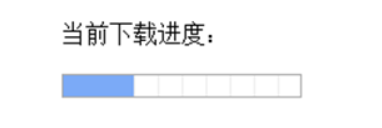
meter(度量条!!)
value属性设定进度条当前默认显示值
max属性:规定范围的最大值,默认值为1.
min属性:规定范围的最小值,默认值为0.
low属性:规定被视作低的标准。
high属性:规定被视作高标准。
form属性:规定所属的一个或多个表单。
optimum属性:定义度量条的最佳标准值。low值< 标准值 <high值
<form action=""method="" id="form"> <!--<progress max="100"value="30" title="haha">--> 低:<meter max="100"min="0" value="30" high="80"low="30"></meter> 高:<meter max="100"min="0" value="90" high="80"low="30"></meter> 中:<meter max="100"min="0" value="60" high="80"low="30"></meter> </form>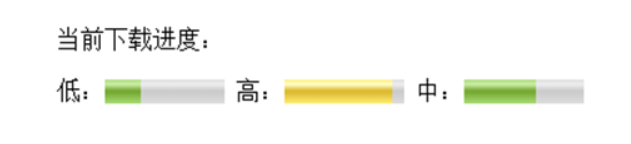
Other Attri:
maxlength:输入的最大字数
用户名:<input type=”text” name=”user”value=”请输入用户名”maxlength=”6”>
disabled属性:
设置为不可用(不可操作)不会提交到服务器
tabindex属性:
指定按Tab键时,项目间的移动顺序
keygen属性:
密钥生成器
- 当提交表单时,私钥存储在本地,公钥发送到服务器。主要作用是提供一种用户验证身份的方法
- name/form/autofocus/disabled
- challenge属性:将 keygen 的值设置为在提交时询问。
- keytype属性:定义密钥类型,如设置为rsa(一种密码的算法),则生成 RSA 密钥。
<form action=""method="get">
账号:<input type="text"name="user">
加密:<keygen name="mykey">
<p><inputtype="submit"></p>
</form>details,summary
<details>
<summary>这是摘要1</summary>
<p>这里具体描述,标签相对随意,例如这里使用的<p>标签。</p>
</details>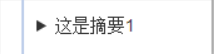
<details open>
<!--如果<summary>缺省,则会自动补上,文案是“详细信息”。-->
<summary>这是摘要2</summary>
<content>这里<details>标签设置了HTML布尔属性open,因此,默认是展开状态。</content>
</details>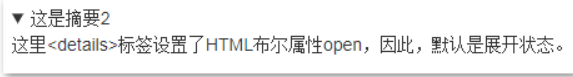
特殊转符 -decode
来了老弟
来了 老弟
来了 老弟
来了 老弟
skyblue
< > & '