问题1:Git Page部署问题
The value {} was passed to a date-related filter that expects valid dates in /_layouts/default.html or one of its layouts. For more information, see https://docs.github.com/github/working-with-github-pages/troubleshooting-jekyll-build-errors-for-github-pages-sites#date-is-not-a-valid-datetime.
Solution:
没有用jekyll时,在github.io仓库根目录建立名为.nojekyll的空文件,以跳过jekyll检查。
问题2:Git Page部署问题-404
404 not found:找不到index.html
Solution:
问题就出在hexo的deploy了。
hexo gitpage 部署命令注意格式
_config.yml中
deploy:
type: git
repo: https://github.com/
branch: master
问题3:编译错误
今天使用hexo发布文章,输入指令hexo g的时候出现了如题的错误:
can not read a block mapping entry; a multiline key may not be an implicit key at line 2, column 5:
Solution:
实际上是文章开头的配置,注意冒号之后的空格
title: Hexo Building Issue
date: 2020-11-07 21:28:54
tags: Hexo
问题4:编译错误
当提交hexo文件代码到git,重新clone的时候,编译的时候会出现错误:
“Cannot find module ‘./build/Release/DTraceProviderBindings’”
ERROR Local hexo not found in ~/Documents/(文件地址)
ERROR Try running: ‘npm install hexo –save’
Solution:
npm install hexo –no-optional
或者
$ npm uninstall hexo-cli -g
$ npm install hexo-cli -g
(实际上是没有办法上传node modules)
问题5:右侧目录
hexo yilia主题配置中的确实模块- 右侧的文章列表。按照官方指引,但是没有实现列表
Solution:
1.有没有安装在blog的根目录
2.在config中的配置,复制粘贴时,注意缩进距离(此处文件,格式很重要)
问题6:[TOC]
[TOC] 不能成功出目录(typora文件显示成功,但是hexo运行时,没有显示目录)
Solution:
看清楚config中的toc 等级设置,由于不同主题,设置会不一样!(在config文件中)
问题7:代码高亮
代码高亮显示不好看,所以主题中使用到了 hexo-prism-plugin 的 Hexo 插件来做代码高亮,安装命令如下:
npm i -S hexo-prism-plugin然后,修改 Hexo 根目录下 _config.yml 文件中 highlight.enable 的值为 false,并新增 prism 插件相关的配置,主要配置如下:
highlight:
enable: false
prism_plugin:
mode: "preprocess" # realtime/preprocess
theme: "tomorrow"
line_number: false # default false
custom_css:问题7:大括号的编译问题
左右花括号(left/right curly brace)都不显示,在typora软件中代码块中显示无碍,但是hexo post中无法正常显示
| 名称 | 字符 | ASCII | 16进制 | URL编码 | HTML编码 |
|---|---|---|---|---|---|
| 左花括号 | { | 123 | \x7b | %7b | { |
| 管道符 | | | 124 | \x7c | %7c | | |
| 右花括号 | } | 125 | \x7d | %7d | } |
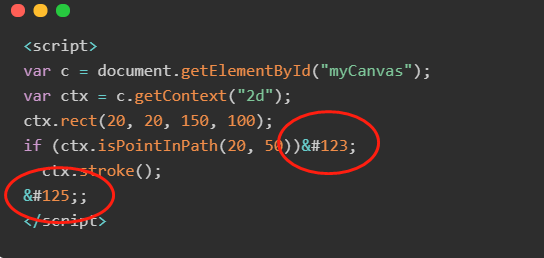
解决办法:
node_modules/hexo-prism-plugin/src/index.js文件中map里未支持大括号,补上以下内容后发现有效,即在map中加上对应字符即可:
const map = {
''': '\'',
'&': '&',
'>': '>',
'<': '<',
'"': '"',
'{': '{', //添加的代码
'}': '}' //添加的代码
};问题7: TOC 跳转不成功
目录显示的层级正确,但是点击对应的标题,没有办法实现跳转
solution:
层级设置不可以跟排列序号同时使用
问题8 : deploy 时候, 远程挂掉问题
error: RPC failed; curl 18 transfer closed with outstanding read data remaining
fatal: The remote end hung up unexpectedly这种你会尝试反复 deploy,没错你确实要。
因为这基本是你网络问题 O(∩_∩)O
但是可以尝试下面的
git config --global http.postBuffer 524288000
